Why Choose USB? v4
Flexibility:
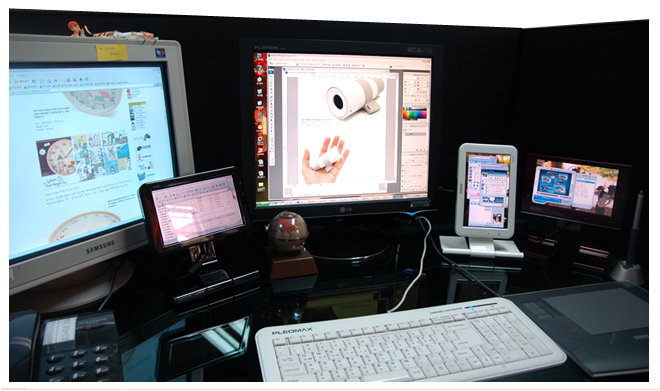

Simplicity and portability

Size


Security
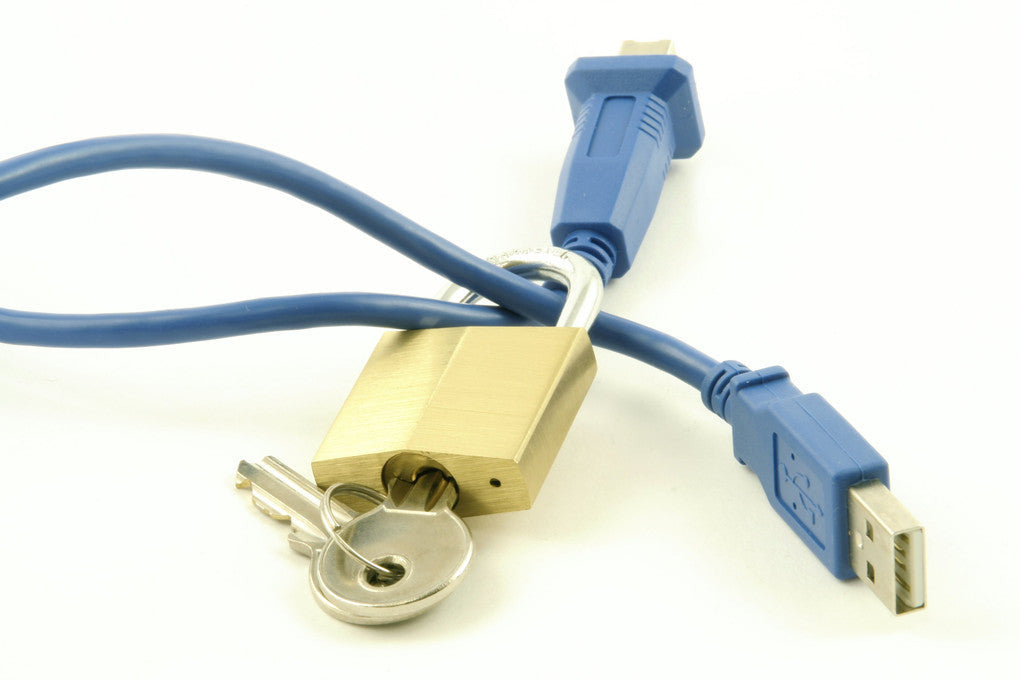
Power Savings
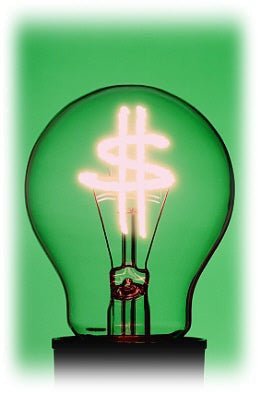
Why Choose A USB Connected Display?
Why choose a USB connected display over a standard VGA or HDMI solution:

-
Expandability
You can work far more efficiently on multiple screens. While most PCs and media players offer only 1 or 2 video outputs, USB technology allows you to add up to 6 more screens.
-
Simplicity and portability
Just a single cable connects video, touch, and power, making an elegant solution while eliminating cable mess and allowing you to easily take your device anywhere.
-
Power Savings
A USB graphics solution uses up to 80% less power than a discrete solution. How is that possible? USB displays save a huge amount of power by working in software versus hardware.
-
Security
Since you’re working with a wired medium, your information cannot easily be captured. That makes USB solutions the perfect fit for any application where security of video information is needed.